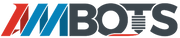8. Finishing Touches (0.8.4 C1 Kit Assembly)
 |
🚦 Difficulty Medium |
|
📃 Steps 13 |
|
|
⏲ Estimated Time 25 minutes |
Step 1: Tools needed for this chapter
Step 2: Coop mount parts gathering
Step 3: Back Left corner mount
Step 4: Front Left corner mount
Step 5: Front Right Mount
Step 6: Back Right mount
Step 7: Gathering circuit case cover parts
Step 8: Circuit case side panel
Step 9: Circuit case Duet panel
Step 10: Circuit case driver panel
Step 11: Relay Cover
Step 12: T-slot end covers
Step 13: Assembly Complete!