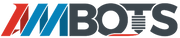6- Wiring and Heated Bed (0.8.4 C1 Kit Assembly)

|
🚦 Difficulty Medium |
|
📃 Steps 24 |
|
|
⏲ Estimated Time 120 minutes |
Step 1: Tools needed for this chapter

🟪 2.5mm Allen Key
🟦 3mm Allen Key
🟩 5mm Allen Key
🟨 6mm Allen Key
🟧 Flathead Screwdriver
🟥 Torx 11 screwdriver (may be replaced by 2mm Allen key)
Step 2: Heated Bed Power Cable




Gather:
🟩 Bed power cover
🟨 1x M3 16mm countersunk screw
🟧 1x M3 nut
🟩 Insert the M3 nut into the matching slot in the cover.
🟨 Screw the cover onto the bed using the countersunk screw.
🟧 The screw should go through the top side of the bed through the hole between the two solder pads.
Step 3: Drag chain parts

▪ Gather the following parts
🟪 Drag chain
🟦 Spine Guide (part BD)
🟩 Spine Base Bracket (Part BC)
🟨 2x M3x10mm screws
🟧 2x M3x20mm screws
🟥 4x M3 nuts
⬛ 2x M8x15mm screws
Step 4: Drag chain base bracket.



- Remove the Z-axis top plate for now.
🟪 Take the Spine base and put two of the M3 nuts in the holes in the side of it.
🟦 While keeping the nuts in place. lift the bracket and slide it onto the back rail of the linear rail.
🟩 Slide the bracket to the bottom.
Step 5: Drag chain preparation



🗈Another version of the drag chain un-clipped from the side and hinged out. These images have been left at the end of the step for compatibility, and this is the drag chain you will see is subsequent steps./


🟪 Notice that the drag chain only bends one way. Unroll the drag chain, when fully unrolled it should lay relatively flat on the table without much force, if not, gently bend it backwards along the length of it until it is able to lay relatively flat.
🟦 Take a small Flathead screwdriver and un-clip the covers on the drag chain.
- Do this for all of the clips and open them.
Step 6: Drag chain guide






🟪 Take the Drag chain guide and attach it to the back of the Z-Carriage with the two M8 screws using the 6mm Allen key.
🟦 Take the two 30mm M3 screws and insert them into the countersunk holes in the back of the guide.
🟩 Take the drag chain and place it within the guide between the 30mm screws and the base bracket.
🟨 Use the other two M3 nuts to attach the drag chain to the guide.
🟧 Use the two 10mm screws to attach the other end of the drag chain to the base bracket.
🟥 Put the Z-axis top plate back on with the four M6 screws.
Step 7: Drag chain cables






🟪 Gather two of the wiring harnesses, number 1 and 2. They may be labeled, but they are also the two longest harnesses.
❌ Also gather the long red/black heater wire with these two harnesses in this step. This wasn’t a separate cable when this was originally written so it’s not shown in the following images, but it is run alongside them.
🟦 Insert the two 22pin connector ends of the cable through the hole in the frame at the end of the drag chain. Leave about 6 inches of cable hanging out of the frame.
🟩 Start at the base of the drag chain and clip the bundle of wires into the chain.
🟨 Run the cable bundle through the drag chain, but don’t clip all the covers yet so you can still shift it around if you need to adjust the lengths, just clip a couple to hold it in place.
Step 8: Distal Switch






Gather:
🟪 One of the endstop switches
🟦 Distal switch mount (part AP)
🟩 2x M3 20mm screws
🟨 2x M3 square nuts
🟧 2x M4 10mm screws
🟥 2x M4 T-slot nuts
🟪 Take the two square nuts and insert them into the two slots in the back of the switch mount.
🟦 Press them in until you can see them through the holes in the top.
🟩 Attach the switch to the mount with the two 20mm screws. The switch lever should be facing the front of the mount.
🟨 Go to the arm. on the underside of the proximal arm, insert the two T-slot nuts into the slot closer to the toolhead.
🟧 Attach the switch mount to the T-slot nuts with the 10mm screws. The switch should face towards the toolhead.
Step 9: Proximal Switch





Gather:
🟪 Proximal switch mount
🟦 The second endstop switch
🟩 2x M3 20mm screws
🟨 2x M3 square nuts
🟧 2x M8 15mm screws
🟪 Insert the two square nuts into the proximal mount. Press them in with an Allen key until they are aligned with the holes in the side.
🟦 Attach the switch to the mount with the two 20mm screws. The wires should face towards the countersunk holes and the switch lever should be facing away from the countersunk holes.
🟩 Attach the switch mount to the Z carriage bearing with the M8 screws. The switch should be on the lower bearing to the right of the drag chain.
🟨 You can go ahead and plug in the switch to the 2 pin connector on the wiring harness. It should be the only one there at the moment and will have white and blue wires.
Step 10: Proximal Bumper


Gather:
🟪 1x proximal bumper (part AW, but too small to be labelled)
🟦 1x M4 10mm screw
🟪 Look at the proximal arm on the side of the proximal switch. There should be a T-slot nut in the rail that was placed earlier.
- Screw the bumper into the T-slot nut with the bumper facing the proximal joint.
Step 11: Endstop Check


🟪 slowly rotate the proximal arm towards the proximal switch and check that the bumper can click the switch.
If the two are horizontally misaligned, try shifting the bumper in line with the switch, If they are vertically misaligned you will need to loosen the six screws attaching the proximal arm to the joint bracket and tilt the T-slot until the parts align.
If there is something in the way that is preventing the switch from being pressed you may need to go back in the instructions and make sure there isn’t something in the wrong place.
🟦 Slowly rotate the distal arm towards the distal switch and check that the switch is clicked by the T-slot.
🗈You want the distal switch to be close to the end of the arm without hitting the BLTouch mount or the extruder hitting the proximal arm.
If the switch hits the BLTouch mount, try shifting the switch mount on the T-slot, If they are vertically misaligned you will need to loosen the six screws attaching the proximal arm to the joint bracket and tilt the T-slot until the parts align.
Step 12: Proximal Motor

🟪 Look at the connectors coming out of the top of the drag chain.
- Connect the proximal motor to the two matching connectors closest to the drag chain.
- Tighten the locking screws on both connectors hand tight.
Step 13: Distal motor and Endstop


🟪 Take the 2 pin connector with the brown and white wires and connect it to the distal switch.
🟦 Take the longer pair of motor connectors and connect them to the distal motor.
- Hand tighten the locking screws on both connectors.
Step 14: Toolend Harness










🟪 Run the remaining cables in the harness over the arm to the front of the frame as shown.
Not all of the cables are long enough to reach over the arm, but doing this for the ones that are will make cable management a bit easier in a future step.
🟦 Connect the Toolend components as shown in the diagram.
- Refer to the images and their captions for the connections and where they are located.
- The black, brown, green male connector is an unused connector, position it near the toolhead.
- Plug the yellow, red, white cable into the matching 3 pin port on the filament sensor.
- Plug the BLTouch into the 4 pin molex connector, the colors on either side should match.
-
Plug the part cooling fan into the 2 pin white, purple connector, red should go to white and black to purple.
- Plug the thermistor into the two pin brown, blue molex.
- Plug the hotend fan into the red, purple 2 pin molex. Red should go to red and black to purple.
- Take the two larger bare wires and insert them into the other two sides of the heater terminal block, tighten with a flathead screwdriver. Make sure the wires are secure and tightened onto the metal and not the wire insulation.
- The extruder cable plugs into the 4 pin connector near the drag chain.
Step 15: Cable Management Distal arm




Gather:
🟪 1x zip ties
🟦 1x Distal cable guide
🟪 Take the cable wrap from the previous step and start wrapping the cables just behind the toolend connectors.
- Wrap the cable bundle about 12” down the length.
🟦 Take the distal cable guide.
- Insert the toolend cables into the guide, with the connector side coming out the “S” end of the AMBOTS logo.
🟩 Take the zip tie. At the toolend, tie the thermistor and hotend fan cables to the heater wire with a zip tie. Be careful with the thermistor wire since it is fragile.
- Clip off the tail of the zip tie.
Step 16: Cable Management Proximal arm




Gather:
🟪 1x reusable zip tie
🟦 Proximal cable guide (Part AV)
🟩 1x regular zip tie
🟪 Rotate the distal arm so that the proximal and distal arm are in line with each other.
- This helps figure out how much slack to leave between the distal and proximal arm.
- Leave enough cable so that the wire is able to go from the back of the distal arm, around the end of the proximal arm, to the front of the proximal arm without straining the wires.
🟦 Take the proximal cable guide.
- Insert the distal endstop switch into the cable wrap. Leaving just enough slack that it’s not under tension.
- Insert the cable bundle into the proximal guide, and snap the guide onto the proximal T-slot, just behind the distal endstop.
🟩 Take the motor cables.
- Fold the cable coming from the motor back along the drag chain until the connectors are on the proximal cable guide.
🟨 Take the reusable zip tie and tie the cables and the cable wrap bundle to the top joint mount.
🟧 Take the second zip tie and tie the other side of the motor connectors to the cable wrap bundle in front of the proximal cable guide.
Step 17: Cable Management Z Carriage








Gather:
🟪 1x reusable zip tie
🟦 Z-carriage cable clip
🟩 1x regular zip tie
🟨 1 - M4 x 10 screw
🟧 1 M4 T slot nut
🟪 Rotate the proximal arm so that the proximal arm is about 45 degrees past center.
- This helps figure out how much slack to leave between the proximal arm and the Z-carriage..
- Leave enough cable so that the wire is able to go from the front of the proximal arm to the side of the Z carriage with no tension on the wire.
🟦 Wrap the cable wrap around the rest of the bundle, the wrap will end around the side of the Z-carriage.
🟩 Insert the T slot nut into the top of the Z Carriage T slot next to the cable bundle.
🟨 Insert the cable bundle and the proximal motor cable into the cable clip.
- Clip the guide onto the side of the Z-carriage T-slot as shown.
🟧 Take the 10mm screw and attach the cable clip to the T slot.
The screw won’t tighten all the way down to the guide, that’s ok, it is just to keep the guide from sliding along the T slot.
🟥 Take the reusable zip tie and tie the bundle of cables going into the drag chain together.
- Take the other zip tie and tie the cables and cable bundle together at the front of the cable clip.
Step 18: Clearance Checks


🟪 Rotate the proximal arm until it presses the endstop.
- Check that nothing is obstructing the arm from reaching the switch.
🟦 Rotate the distal arm until it presses its' endstop.
🟩 The cable wrap from the proximal arm may touch the filament sensor, but it should not be in the way of the arm pressing the switch. If it is, you may need to pull some slack towards the Z carriage or shift the cable guides.
Step 19: Drag Chain


🟪 Shift the cables in the drag chain to the end at the base of the printer to minimize slack on the Z-carriage side but that they aren’t under tension.
🟦 Close the clips to the drag chain.
Step 20 Heated Bed standoffs






⚠Check if the glue on the magnets has set. If not, you need to wait to complete this section. It is possible to skip the end of this section and complete the next two sections before coming back to this, but it is not recommended because it will make part of the bed installation more difficult.
Gather:
🟪 15x 16mm M3 countersunk screws
🟦 15x 10mm steel standoffs
🟩 15x M3 drop in nuts
🟨 15x washers
🟪 Insert screw through top of bed.
🟦 Insert standoff onto screw on underside of bed.
🟩 Put washer on end of screw.
🟨 Thread T-slot nut onto screw.
- Just a couple turns is good for now.
🟧 Repeat for all 15 countersunk holes in the top of the bed.
Step 21: Preparing the frame for the bed





🟪 Take the Bed over to the printer and set it on top of the bed frame.
- Align the bed on the frame so the top and bottom row of screw align with the outer edge of the bed.
🟦 The center brace on the frame should still be loose to slide around.
🟩 Align the brace with the center line of screws on the bed.
- Tighten the set screws for the brace on this end.
🟨 Shift the bed so you can align with the other end.
- Align the brace with the center screws from this end.
- Tighten the set screws on this end.
🟧 Take the bed off of the frame for a moment to double check that all eight set screws are tight with the center brace.
- Check that the brace is visually centered and level in the frame.
Step 22: Installing the heated bed





🟪 Set the heated bed on the frame upside down.
🟦 Flip the bed over so the corner with the cables is in the corner of the base with the wiring harnesses coming out the side.
🟩 Start aligning the T-slot nuts with the frame so they drop into place.
To reach the center screws you can reach under the frame.
🟨 Once they are all aligned the bed should be settled onto the frame with all the T-slot nuts in the rails.
🟧 Tighten the screws with a 2mm Allen key (or Torx 11).
- Try wiggling the bed up and down on each screw after you tighten it, if it is able to move, either the screw isn’t tight enough or the drop-in nut did not engage with the rail. Loosen the screw and tighten again if this is the case.
Step 23: Aligning the bed with the arm




🟪 Look at the two tabs on the heated bed.
- They are probably not aligned with the base of the arm.
🟦 Loosen the two set screws on the right side of the arm. (opposite the wiring harness)
🟩 Loosen the two set screws on the left side of the arm. (the side with the wiring harness)
🟧 You should now be able to slide the bed side to side.
- Center the bed on the arm base.
It doesn’t have to be precise, just get it centered visually. If It requires more precise positioning I will edit this in the future to use a jig or measuring tool.
- Tighten the four set screws. Get them as tight as you can.
Step 24: Section Complete!

- Congrats! The longest chapter of the guide is complete.