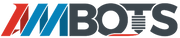4- Toolend (0.8.4 C1 Kit Assembly)

|
🚦 Difficulty Medium |
|
📃 Steps 11 |
|
|
⏲ Estimated Time 45 minutes |
Step 1: Tools needed for this chapter

🟪 1.5mm Allen Key
🟦 2mm Allen Key
🟩 2.5mm Allen Key
🟨 3mm Allen Key
🟧 6mm socket
🟥 Small flathead screwdriver
Step 2: Gathering parts
Step 3: Mounting the hotend




🟪 Open the hotend box, inside there is a small bag of screws. Take the two M2.5 x 10mm screws (they are the medium length socket head screws)
🟦 Take the toolhead mount, notice that there are two countersunk holes on each side. Flip it over to where the smaller countersunk holes are facing up.
🟩 Take the hotend out of the box, there are two screw holes in the top of it. Attach the hotend to the toolend mount with the two screws.
🗈Note the direction of the hotend, as it is important. You should see the Slice logo on the hotend while looking at the face of the toolend.
🟨 Before tightening the screws, take the piece of filament and run it through the small hole in the toolend plate through the hotend. Once through, if you can move the filament without much force then the toolend mount and hotend are aligned. You can now tighten the screws with the 2mm Allen key.
⚠Make sure these screws are tight, after the next step it will not be possible to tighten them without disassembly.
Step 4: Mounting the Extruder




🟪 Gather two M3 x 10mm screws.
🟦 Open the extruder box, take out the extruder.
🟩 Look at the underside of the extruder, there are four holes. You will be using the two back holes.
🟨 Mount the extruder to the toolend mount through the other two countersunk holes with the M3 x 10mm screws.
🟧 Taking the piece of filament from the previous step, stick the filament through the full toolend, there may be some resistance with getting the filament through the parts initially, but once it is through there should be little resistance when moving it. If so, tighten the screws with the 2.5mm Allen key.
⚠Make sure you fully tighten the screws as this will be difficult to do later.
Step 5: Finishing the Toolhead










Gather:
🟪 thermistor
🟦 heater
🟩 nozzle
🟨 20mm fan and two included screws
🟧 thermal paste
🟪 Take the nozzle and screw it into the bottom of the hotend. Hand tighten with the 6mm socket.
🟦 Using the 2mm Allen key, unscrew the screw on the side of the hotend with the mosquito etching.
🟩 Take the heater, thermistor, and thermal paste.
Thermal paste packet looks different in image, but is same process.
- Put a small blob of thermal paste on the two non-threaded holes on the hotend.
- Insert the thermistor into the smaller holes and the heater into the larger.
Try to spread the paste around the heater and thermistor.
- Wipe off any extra paste with a paper towel.
🟨 Replace the screw you removed to secure the heater and thermistor with the 2mm Allen key.
🟧 There are two screw holes on the front of the hotend, use the two screws included with the fan and tighten them in place with the 1.5mm Allen key.
⚠Note which side the wire is coming out of the fan in the picture. The wire must be on the top side of the fan.
Step 6: BLTouch



- Gather
🟪 1x BLTouch
🟦 1x Z-sensor bracket (part AR)
🟩 the bag of screws from the hotend.
🟪 Take the BLTouch and slot it in between the two pegs on the sensor bracket.
🗈Note the orientation of the bracket and the BLTouch. The BLTouch mount holes should be against the flat side of the bracket and the logo of the BLTouch should face outwards.
🟦 Take the two longest screws from the bag. (M2.5 x 14mm)
- Mount the BLTouch with the two 14mm screws using the 2mm Allen key.
⚠Be careful to not over tighten these screws since you are screwing into plastic.
Step 7: Distal Arm






- Gather
🟪 1x 245mm T-slot
🟦 6x M4 T-slot nuts
🟩 6x M4 x 10mm screws
🟨 2x 20mm spacers (part AZ)
🟪 Take two of the T-slot nuts and insert them into the top two rails of the T-slot. Then insert the two 20mm spacers behind them and then two more of the T-slot nuts.
🟦 Take the toolhead and the 10mm screws and attach the toolhead to the four T-slot nuts. Tighten with the 3mm Allen key.
🟩 Push the toolhead back onto the T-slot until the hotend is flush with the end of the extrusion. Fully tighten the screws.
🟨 Take the other two T-slot nuts and insert them into the single side of the extrusion to the side of the hotend without the wires sticking out.
🟧 Attach the Z-sensor bracket to the two nuts with two 8mm screws.
🟥 Push the bracket as far back as possible and tighten the screws with the 3mm Allen key.
Step 8: Part Cooling Fan







- Gather
🟪 1x radial fan
🟦 1x part cooling shroud (part AQ)
🟩 2x T-slot nuts
🟨 1x M4x10mm screw
🟧 1x M4x8mm screw.
🟥 1x M3x20mm screw
🔲 1x M3 hex nut
🟪 Flip over the distal arm and insert one T-slot nut each into the two slots on the underside of the arm.
🟦 Take the part fan shroud and the 8mm screw and mount the shroud through the hole in front of the shroud opening to the T slot nut in the rail closest to the BLTouch.
🟩 Take the 10mm screw and thread it into the other T slot nut.
🟨 Before tightening the screws, push the shroud forward until the shroud is close to the hotend but NOT touching, then tighten the screws with the 2.5mm and 3mm Allen keys.
⚠if the shroud is touching the hotend or is too close it will MELT.
🗈Before the next part, check to see if there is filament hanging down in front of the opening by the 8mm screw, if so, clear it away otherwise it will make the next step difficult.
🟧 Take the radial fan and push it into the shroud, this may take some force as the fan will clip into the outline by the screw hole, but this will help hold it in place.
🟥 Secure the fan to the shroud with the 20mm screw and M3 nut. Tighten with the 2.5mm Allen key.
Step 9: Filament Sensor







🟪 Gather the Filament sensor box
🟦 Remove the sensor and two tubes from the box.
🟩 Slide out the blue retaining clip from either side of the filament sensor.
🟨 Insert the longer tube into the side of the sensor opposite of the electrical connectors.
🟧 Insert the shorter tube into the other fitting.
- Replace the blue retaining clips around the tubes.
🟥 Insert the other end of the long tube into the top of the extruder.
⚠The orientation of the sensor is important, the connectors should be on the far side from the extruder.
Step 10: Heater




Gather:
🟪 Heater terminal block
🟦 M3 x 12mm screw
🟩 M3 drop in T slot nut
🟪 Take the terminal block and thread the M3 screw into the top between the screw terminals using the 2.5mm allen key.
- Loosely thread the T slot nut onto the end of the screw.
🟦 Screw the terminal block onto the side of the T slot opposite the BLTouch.
🟩 Insert the stripped ends of the heater wire into the side of the block pointing to the end of the arm and tighten the terminals onto them with a flathead screwdriver.
⚠Make sure the terminal is screwed down onto the bare wire, not the wire insulation, and is securely in place.
Step 11: Toolend Complete!

Congratulations !🎉 The toolend is complete. You are now about halfway through the assembly process.
🗈Take a moment to compare your toolend to the picture to see if there are any differences.
Next it is time to assemble the arm itself.