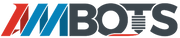3- Z Axis (0.8.4 C1 Kit Assembly)
 |
🚦 Difficulty Medium |
|
📃 Steps 16 |
|
|
⏲ Estimated Time 67 minutes |
Step 1: Tools needed for this chapter

🟪 1.5mm Allen Key
🟦 2.5mm Allen Key
🟩 3mm Allen Key
🟨 5mm Allen Key
🟧 6mm Allen Key
Step 2: Preparing to mount the Z Axis rail



- Gather
🟪 the frame from the last section
🟦 the linear rail
🟩 4x M6x20mm screws
🟨 bottle of threadlocker.
🟪 Lay the frame on its back, propped up with the back feet.
🟦 Lean the linear rail into the frame against the arm base plate. It can help to lean the rail against a box.
Step 3: Mounting the Z Axis rail




🟪 Take one of the M6 x 20mm screws and lift up the end of the linear rail that is against the base plate.
- Align the holes in the rail with the group of four holes in the base plate and loosely thread one of the M6 bolts in to hold the rail in place.
🟦 Take the threadlocker and put a dot on the end of another M6 x 20mm screw
🗈You don’t need much threadlocker, too much will not only cause a mess but it can make it nearly impossible to remove the screw later. We just want to prevent the screw from working itself out from vibration.
🟩 Repeat with the other screws, finally removing the first screw you put in and putting threadlocker on it.
- Tighten all four screws with a 5mm Allen key.
🟨 You can now stand the printer upright again.
Step 4: Z Axis motor







- Gather
🟪 arm base top plate
🟦 Z Axis motor
🟩 19 tooth pulley
🟨 4x M3 x 10mm screws.
🟪 Notice that unlike the base plate, the top plate is the same on both faces, so it doesn’t matter which side is up.
🟦 Take the 19 tooth pulley and put it on the z axis motor shaft.
🗈make sure the set screw on the pulley is facing the flat face of the pulley. Otherwise the pulley will slip during operation.
🟩 Push the pulley down until the set screw is just above the bottom of the flat face of the shaft. Tighten the set screw with a 1.5mm Allen key.
🟨 Take the top plate and put the slotted hole over the pulley.
🗈The hole is slightly smaller than the pulley diameter, but if you put it in at an angle it will go through.
⚠Note the direction of the motor, the motor wires should be facing the circular hole next to the motor.
🟧 Attach the motor to the top plate with the four M3 x 10mm screws. Leave them not fully tightened for now.
Step 5: Preparing the ball screw







- Gather
🟪 ball screw
🟦 Proximal mount
🟩 rubber washer
🟨 4x M4 x 25mm screws
🟪 Taking the ball screw, spin the nut on it until it is at about the halfway position on the screw.
🗈Remove the wrapping on the ball screw to do this, but leave as much covered as you can since the screw is oiled and you don’t want to get it everywhere.
🟦 Take the rubber washer and slide it up the ball screw to where it is positioned under the ball nut.
🟩 Take the Proximal mount and slide the large hole in it onto the ball screw against the rubber washer.
🟨 Take the four 25mm screws and put a drop of threadlocker on the ends.
🟧 Attach the ball nut to the proximal mount with the four 25mm screws.
⚠Do not tighten one screw fully at a time. Thread each of the corners on by hand, then tighten the screws in a cross pattern in half turn increments. With the rubber washer, tightening each one fully will position the plate at an angle.
🟥 These screws do not need to be very tight, just tighten enough for them to be secure.
Step 6: Preparing the Ball Screw Pulley




🟪 With the ball screw from the previous step, gather the arm base top plate from earlier in this section and the 60 tooth pulley.
🟦 Insert the end of the ball screw with the longer taper through the round hole in the top plate.
🟩 Put the 60 tooth pulley over the end of the ball screw with the set screw side of the pulley facing the end of the ball screw.
- Don’t push the pulley all they way up to the threads on the ball screw, leave about 5mm of space between the pulley and the threads.
🟨 Tighten the set screw with a 2.5mm Allen Key.
Step 7: Preparing the arm base for the ball screw


Gather
🟪 1x thrust washer
🟦 10x M4 T-slot nuts
🟪 Insert the washer into the divot in the arm base plate.
🟦 Take the 10 T-slot nuts and insert them into the top rails on the tree accessible T-slots the base plate is attached to.
- Three on each of the shorter lengths of T-slot, and four on the longest section.
- Look at the top plate and try to get them generally spaced out how they are on the plate.
Step 8: Preparing the top Z-Axis plate






- Gather
🟪 1x top Z axis plate
🟦 1x ball screw support (Part BF)
🟩 1x spool holder (Part BE)
🟨 1x 10mm M4 screw
🟪 Insert the M4 screw through the ball screw support
🟦 Note the orientation of the top Z axis plate in the picture, this piece is directional.
🟩 Attach the ball screw support to the threaded hole on the top Z axis plate.
🟨 Insert the hook of the spool holder into the cutout slot in the Z axis top plate. Note there is nothing holding this part in plate yet other than friction, try to keep it from falling out.
Step 9: Installing the Z axis







⚠This step involves a longer sequence of actions that are not easy to stop in the middle of. Make sure you fully read this step first.
- Gather
🟪 ball screw assembly
🟦 75 tooth belt
🟩 4x linear rail pillow blocks
🟨 2x M6 x 20mm screws.
🗈you also may need a piece of tape (preferably painters tape so it doesn’t leave residue) Read ahead.
🟪 Lift up the ball screw assembly over the printer and slot the cutout in the base top over the linear rail.
⚠Careful with the ball screw, keep a hand on the proximal mount to guide the ball screw and avoid it swinging around.
🟦 Take the 75 tooth belt, and while lifting up the ball screw assembly by the proximal mount, loop the belt around the two pulleys.
🟩 Let the ball screw down and insert it through the thrust washer in the base plate. Keep a hand on the ball screw.
🗈At this point the ball screw won’t hold itself upright, so if you need a free hand you can take a piece of tape to momentarily fix the top of the ball screw to the top of the Z axis.

🟨 take the four pillow blocks and insert two on each linear guide, with the threaded holes facing the front of the printer. let them slide to the bottom for now.
🟧 Take the top Z axis plate and put it on top of the linear rail. The hook of the spool holder that is around the plate should go in the hollow part of the linear rail, and the ball screw should go in the screw support.
- Attach the Z axis top plate with two of the M6 x 20mm screws in the back two holes. You don’t need to fully tighten them at this time.
- Now the ball screw is secure.
Step 10: Attaching the base top plate




🟪 Gather 12 M4 x 10mm screws.
🟦 Lift up on each side of the base top plate. Look at the T-slot nuts on all four sides and line them up with the holes in the plate.
🟩 While it’s still able to move around, take the wire from the Z-Axis motor and run the wires through the hole in the top plate to the side of the motor and through the frame out to the square hole in the back.
🟨 Start attaching the base top plate with the M4 screws. While doing so pull forward on the plate since the belt tension will be pulling it back.
🗈If one of the nuts is slightly out of place you can use the 2mm Allen key to help push them into place.

- Once done, fully tighten the 12 screws with the 3mm Allen key.
Step 11: Z Carriage plate





- Gather
🟪 Z-Carriage plate
🟦 2x 101mm T-slots
🟩 6x M4 T-slot nuts
🟨 8x M8 x 15mm screws
🟧 4x M6 x 20mm screws
🟥 6x M4 x 10mm screws.
🟪 Place the Z carriage plate in front of the Z bearings.
🟦 The top and bottom sets of holes are for the bearings, first hold the plate in plate by attaching one M8 screw each to the bottom two bearings, then pulling up the other two bearings while you attach them.
🟩 Finish attaching the plate with the other four screws and fully tighten them with the 6mm Allen key.
🟨 Lift up the carriage to just above the proximal mount.
Step 12: Assembling the Carriage





🟪 Take the now threaded T-slots and attach them with the M6 x 20mm screws to the Z Carriage plate. Fully tighten them.
🟦 Now raise the carriage up to where you can look under the T-slots. Take the six M4 T-slot nuts and insert them into the bottom slot, three on each.
🟩 Lower the carriage to just above the proximal mount and align the six T-slot nuts with the holes in the proximal mount.
🟨 Attach the proximal mount to the carriage with the six M4 x 10mm screws.
🟧 Before fully tightening the six screws, look at the top of the Z axis and the support block. The screw should be centered in its support and should not be pressed into any side. If it is currently pressed into the front or back, shift the proximal mount forward or backwards to center the ball screw in the support.
Step 13: Tension the Z belt.


🟪 Lay the printer on its back.
🗈To help keep it level, you can put a box under the top of the linear rail.
🟩 You can now access the Z-Axis motor through the hole in the base plate.
🟦 Look at how level the belt is between the two pulleys, if it is at an angle, loosen one of the pulleys and shift it to level the belt.
🟨 Pull the motor up to help tension the belt and tighten the two top screws on the motor.
🟧 Next tighten the bottom two screws on the motor.
- The belt should now be tensioned. Turn the pulleys by hand to make sure the Z axis moves smoothly, if not the belt may be over tightened.
Step 14: Z support brackets






Gather
🟪 2x Z support brackets (Part BG)
🟦 2x M4 T-slot nuts
🟩 4x M4 x 10mm screws
🟪 Remove the top Z plate for now.
🟦 Insert one of the M4 screws into one of the holes in the support bracket
🟩 Loosely thread the T slot nut onto the screw.
🟨 Slide the T slot nut down the side slot in the Z axis to the top base plate.
🟧 Use another M4 screw to attach the bracket to the base plate.
- Tighten the screw in the T slot nut.
🟥 Repeat on the other side of the Z axis.
Step 15: Filament Guide



Gather
🟪 1x filament guide (part BH)
🟦 2x M6 x 20mm screws.
🟪 Insert the two screws into the holes in the filament guide.
🟦 Attach the filament guide to the top of the Z axis through the front two holes on the top Z axis plate.
- Tighten the four screws on the Z axis plate with the 5mm Allen key.
Step 16: Base frame completed!

- The Z Axis is done, Congratulations! 🎉
- When you are ready, let’s continue to the Toolend Assembly.